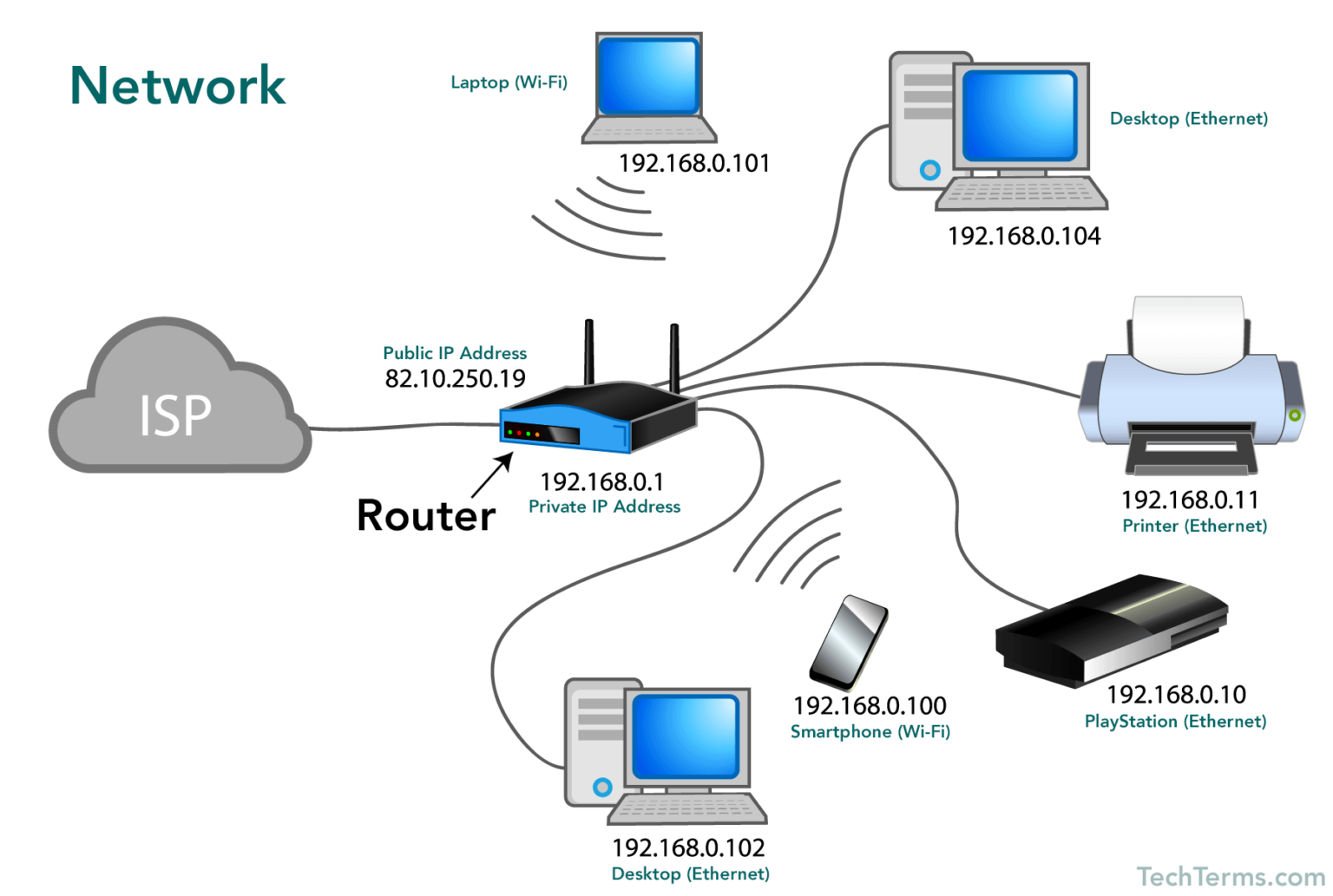What is a network? In the simplest terms, a network is a system where different devices, like computers or phones, communicate and share information with each other. These devices can connect through wires or wirelessly. A network helps devices talk to each other, share files, and access the internet. Whether it’s a small home network or a huge global network, the main idea behind a network is the same: making communication between devices possible.
Understanding what a network is also means learning about the different types of networks. Some networks are small and used in homes or offices, while others are vast and span across countries or even the world. Networks can be used for many things, from sending emails to streaming videos, and understanding how they work can help you connect better with the digital world around you.
What is a Network? An Easy Explanation for Everyone
A network is a system where different devices, like computers, phones, or tablets, are connected to each other. These devices can talk to each other and share information, making it easy to send messages, share files, or access the internet. A network can be small, like in a home, or huge, like the Internet, where millions of devices are connected worldwide.
A network is important because it allows devices to communicate and share resources. In a home network, for example, your computer might be connected to the printer, or your phone might be connected to the Wi-Fi. In bigger networks, like in schools or businesses, many devices are connected to share information and resources like files, printers, or the internet.
Types of Networks: What is a Network in a Home or Office?
In a home or office, a network allows multiple devices to connect and work together. A simple example is your home Wi-Fi. Your laptop, phone, and smart TV all connect to the same router, allowing them to share the internet connection. This is a basic local area network (LAN).
A larger office network might include wired and wireless connections. It can have many computers, printers, and other devices connected to the same network, enabling them to work efficiently. Devices on these networks often share files, use shared printers, or access the internet.
How Does a Network Work? The Basics of Communication Between Devices
A network works by using different methods to connect devices. The most common ways are through cables or wirelessly. When two devices are connected, they can “talk” to each other by sending small pieces of data, like messages or files. This data is sent through the network and can travel using cables or radio waves.
In a wired network, cables physically connect the devices, while wireless networks use Wi-Fi to send signals through the air. Both methods allow the devices to exchange information, like loading a website or sharing a file.
How a Wired Network Works
- Devices are connected using cables like Ethernet cables.
- Cables send data directly from one device to another.
How a Wireless Network Works
- Devices connect using radio waves instead of cables.
- Wi-Fi routers send and receive data wirelessly.
What is a Network’s Role in the Internet? Understanding Global Connections
A network’s role in the Internet is huge! The Internet itself is a global network connecting millions of devices around the world. This means when you browse the web, send an email, or watch a video, your device is talking to other devices through a network.
The Internet connects many smaller networks, like those in offices, schools, and homes. This allows us to access information from anywhere, talk to people, and even shop online. Without networks, the Internet wouldn’t work, and we wouldn’t be able to connect with others across the globe.
LAN vs. WAN: What Makes a Network Local or Wide?
A network can be either a LAN (Local Area Network) or a WAN (Wide Area Network). A LAN is a small network that connects devices within a limited area, like your home, school, or office. It is usually faster and simpler to set up because it covers a small area.
On the other hand, a WAN connects devices over large areas, like cities, countries, or even the whole world. The internet is an example of a WAN. WANs are more complex and often require special equipment like routers and fiber-optic cables to send data across long distances.
Devices in a Network: How Do Computers, Phones, and Other Gadgets Connect?
In a network, many devices can connect to each other, such as computers, phones, smart TVs, and even home appliances. These devices communicate by sending data through cables or wirelessly. For instance, your computer might use an Ethernet cable to connect to the network, while your phone might connect over Wi-Fi.
Devices in a network often work together to share resources. For example, one computer may store files that others can access, or a printer can be shared by everyone in the office. This is what makes a network so powerful: it allows devices to work together and share information easily.
What is a Network Hub and Why Is It Important?
A network hub is a device that helps connect different devices in a network. Think of it as a central point where all devices send and receive data. When a device sends a message or file over the network, the hub directs it to the right place.
Hubs are important because they make sure devices can communicate. However, hubs are mostly replaced by more modern devices like switches, which are faster and more efficient. Still, the idea of a hub is essential for understanding how data moves through a network.
Why Do We Need Networks? The Importance of Connecting Devices
Networks are crucial because they allow us to share information, work together, and stay connected. Whether it’s at home, school, or work, a network makes it easier for people to share resources. Without networks, we would not be able to use the internet, send emails, or even share files between devices.
Networks also help save time and money by allowing devices to share printers, storage, and internet connections. They make working together in groups much easier, whether you’re sending a report to a colleague or sharing a photo with a friend.
Building a Network: What You Need to Know to Set Up Your Own
Building your own network doesn’t have to be difficult. The first step is choosing the right equipment. For a small home network, you’ll need a router, modem, and devices like computers or phones. Once your devices are connected, you can set up your network by following the router’s instructions.
If you’re setting up a network for a larger space, like an office, you may need additional equipment such as switches, hubs, or wireless access points. A good network setup ensures that all your devices can work together smoothly and access the internet.
Conclusion
In conclusion, understanding what a network is can help you connect better with the world around you. Networks allow different devices to communicate, share resources, and access the internet. From small home networks to large global connections, networks play a huge role in our everyday lives.
Whether you’re using your computer at home or browsing the web from your phone, networks are the invisible systems that keep everything running smoothly. By knowing the basics of how networks work, you can make better decisions about your own devices and how to connect them efficiently.
FAQs
Q: What is a network in simple terms?
A: A network is a group of devices that are connected to share information and communicate with each other.
Q: Why do we need a network?
A: Networks help devices talk to each other, share information, and access the internet.
Q: What is the difference between LAN and WAN?
A: LAN (Local Area Network) is a small network, while WAN (Wide Area Network) covers larger areas, like cities or countries.
Q: Can I build my own network?
A: Yes, you can build your own network by getting a router, modem, and connecting your devices.
Q: How do devices communicate in a network?
A: Devices in a network communicate by sending data through cables or wirelessly via Wi-Fi.