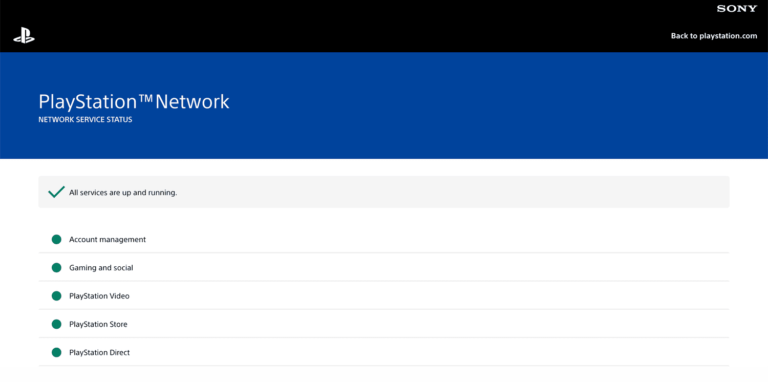Is PlayStation Network down? If you’re facing issues like not being able to connect to online games or download new content, there’s a chance PSN might be experiencing some problems. PlayStation Network (PSN) is essential for many PlayStation users, as it allows access to online multiplayer gaming, game downloads, and streaming services. But when it’s down, it can be frustrating and disruptive.
To help you figure out if PSN is really down and guide you through resolving any issues, we’ve put together a simple guide. This post will explain the common signs that PSN might be down, how to check the status, and what to do when things aren’t working properly.
How to Know If PlayStation Network is Down: Signs to Look For
When you’re playing your favorite PlayStation games, the last thing you want is for PSN to be down. One of the first signs that PSN may be down is if you can’t connect to online games. If you get error messages like “NW-31201-7” or “CE-34861-2,” it’s likely that the network is having issues.
Another clue that PSN might be down is when you can’t download or update games. Sometimes, the download will freeze, or it will be really slow. If the PlayStation Store isn’t loading or you can’t access it, that’s also a sign that PSN could be experiencing a problem.

What Causes PlayStation Network to Go Down? Common Reasons Explained
There are many reasons why PlayStation Network may go down. Sometimes, Sony performs system updates to improve the network, and this can cause temporary downtime. During these updates, you may experience delays or be unable to connect.
PSN can also go down due to server problems, like if the servers are overloaded during busy gaming periods. If too many people try to log in at the same time, the servers can crash. Hackers sometimes try to attack PSN as well, which can make it go offline. Sony works quickly to fix these problems and keep your information safe.
Quick Ways to Check If PlayStation Network is Down
If you’re wondering, “Is PlayStation Network down?” there are a few ways to check. The first thing you should do is visit the official PlayStation status website at status.playstation.com. This website provides real-time updates on PSN’s status, including whether it’s down or under maintenance.
Another great way to check is by following PlayStation’s official social media accounts on Twitter or Facebook. These accounts regularly post updates about any outages or maintenance. You can also check community forums like Reddit to see if others are experiencing the same issue. This will help you figure out if it’s a problem just for you or for everyone.
What to Do When PlayStation Network is Down
If you find out that PSN is down, there are a few things you can do. First, stay updated by checking the official PlayStation website or social media for news on when PSN will be back online. Sometimes, downtime can last a little while, but you’ll know when things are getting fixed.
You should also try restarting your PlayStation console. This simple step can sometimes fix small issues. Don’t forget to check your internet connection to make sure it’s working. If your Wi-Fi is down, try restarting your router. Lastly, enjoy some offline games while you wait for PSN to come back up!
How to Prevent PlayStation Network Downtime: Best Tips
To avoid future disruptions, it’s important to take steps that can help prevent PlayStation Network from going down. Start by keeping your PlayStation console up to date. Sony regularly releases updates that fix bugs and improve performance. This can help reduce the chances of running into problems with PSN.
Another good tip is to use a wired connection instead of relying on Wi-Fi. Wired connections are more stable and have fewer chances of disconnecting during gameplay. You should also make sure that no one else in your home is using too much internet bandwidth, like watching videos or downloading large files, as it can affect PSN’s performance.

Conclusion
In conclusion, PlayStation Network downtime can happen, but it’s usually temporary. Knowing how to check if PSN is down and what to do when it happens will help you deal with it quickly. Whether it’s a server overload, a software update, or a hacker attack, staying informed and following the steps we mentioned can make your gaming experience smoother.
Don’t forget to follow official PlayStation accounts for real-time updates on PSN. Keep your console updated and use wired connections whenever possible to prevent future issues. If you continue facing problems, it may be a good idea to contact PlayStation support for further assistance.
FAQs
Q: How do I know if PlayStation Network is down?
A: You can check the PlayStation status website, follow PlayStation’s official social media, or visit forums to see if others are having issues.
Q: Why is PlayStation Network down?
A: PSN may be down for maintenance, server overloads, or attacks by hackers. Sometimes, updates can also cause temporary downtime.
Q: What should I do if PSN is down?
A: Restart your console, check your internet connection, and stay updated through PlayStation’s official channels.
Q: Can PSN downtime affect offline games?
A: No, offline games should still work, but online games and features will be unavailable if PSN is down.
Q: How can I prevent PSN issues in the future?
A: Keep your PlayStation console updated, use a wired connection, and manage your home network’s bandwidth usage to avoid disruptions.